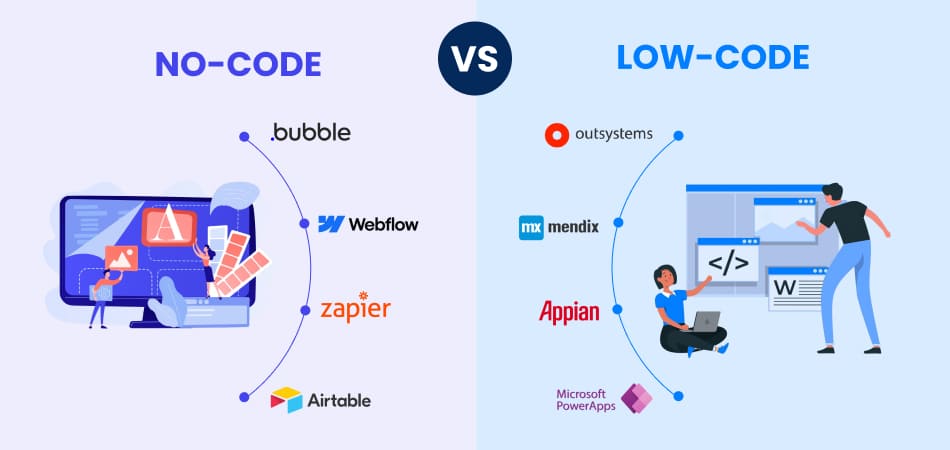Ok, so you have just hired a great dev/design team and are thrilled with the anticipation of seeing your app/product in action. The programmers you hired are raring to go and the design team is cracking its knuckles, itching to throw in some amazing designs. But wait! What about project and delivery management? Quite often the case, design/dev agencies including clients are found rushing into getting things “done” instead of thinking them through before a project begins, invariably in the name of Agile (just one of the things that brings Agile a bad rep).
While we love Agile too and diligently follow it at KISWorks, here’s a word of caution before one goes religious with the Agile manifesto of “Deliver small, deliver often”:
“No matter how fast your developers churn out the code and deliver the MVP, if the foundation of your delivery management isn’t solid, chances are ‘rework’ is on the cards. “
So we have put together a quick checklist aka “Questions to ask” your (offshore/onshore) design/dev team before they start with your project.
Questions to ask your design/dev teams before onboarding
- Has a project work-plan/delivery-plan for the entire project been created?
- What project management procedures will the dev/design company use to control the project?
- Who will be the key members from the dev/UI/UX company in the project and what will be their roles and responsibilities?
- Is the dev/design company clear on what resources they need from us and when they will be needed?
- What in your opinion are the key risk factors that need to be mitigated or taken into account before the project begins and how will you mitigate/address those as the project kicks off?
- How do you quality benchmark the deliverables before they are sent to us for User Acceptance Testing (UAT)?
- How do you tackle new change requests or change in expectations mid-way the project?
- What is the procedure/process through which you intake, assess, evaluate and incorporate feedback into your deliverables?
- What are your procedures to ensure that the project does not trip into a direction it isn’t intended to? What is your Plan-B if it is discovered that it accidentally has.
Next, is the list of Questions you may wish to ask your software development team and UI/UX design team at the end of every iteration/deliverable.
Questions to ask for every iteration or deliverable
- Have the deliverables specified in the project definition been completed up to this point?
- Which are the key items completed, pending and under-progress at this point that will be included in the next iteration and which will be deferred to the future?
- Have the appropriate deliverables been agreed to and approved by us?
- Can the product owner from the dev/design team clearly explain where the project is vs. where it should be at this time?
- Is the last deliverable market-ready?
- What can I expect to see in the next deliverable or at the end of the next iteration?
- Are issues being resolved in a timely manner?
- Are scope-change requests being managed, and are we formally approving changes?
- Are risks being identified and managed successfully?
- Should the contract or project definition be updated to reflect any major changes to the project?
Once these checklists are in place, it is not only going to be tremendously easy for you to oversee the project as a client but also extremely beneficial for your dev/design team as has been experienced by us, the team@KIS ever since we helped our clients bring these checklists into their project management protocol for our own good.
If you have questions, suggestions or wish to know more about the Agile delivery management practices we follow at KIS, please feel free to contact us.