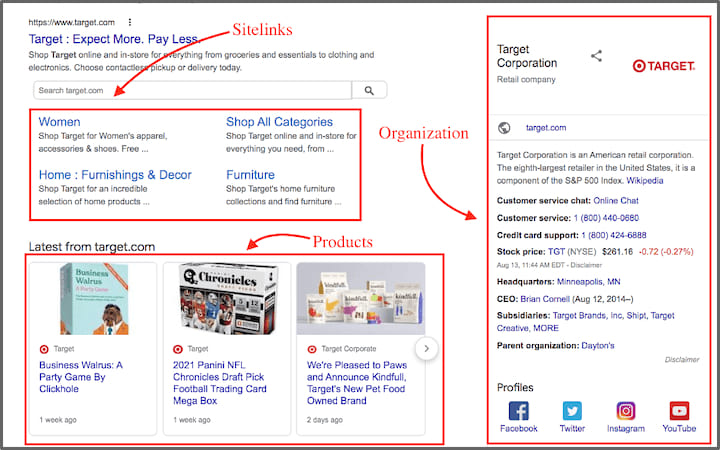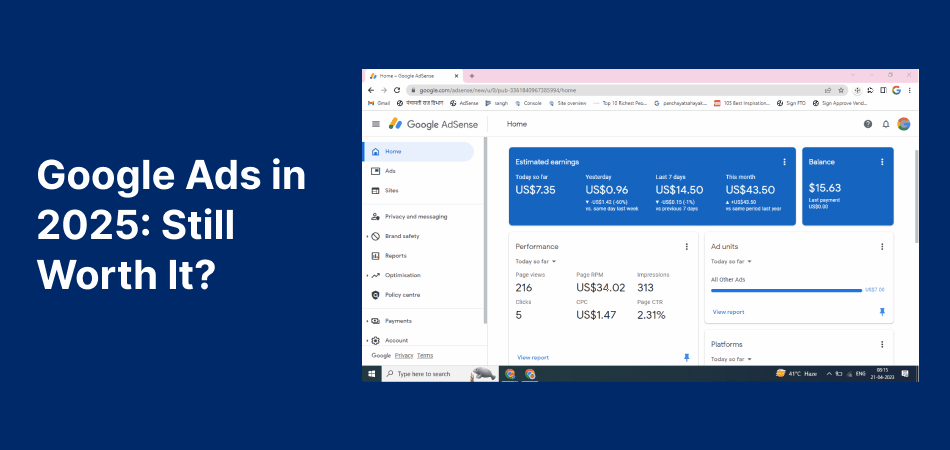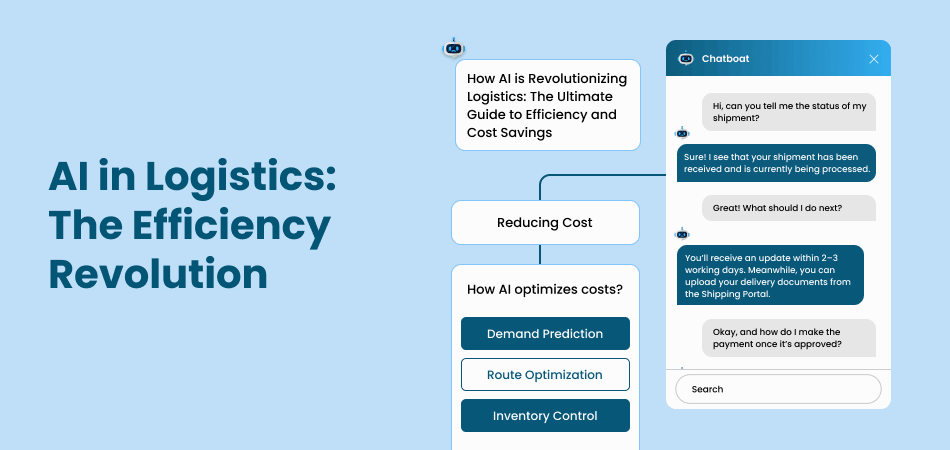Google just made a major update to how we search online. With new AI-powered features, Google is turning search into more of a conversation and it’s going to feel a lot more like chatting with a smart assistant than typing keywords into a box.Let’s explain it in simple terms, with examples, so you know what’s changing and how it helps you.
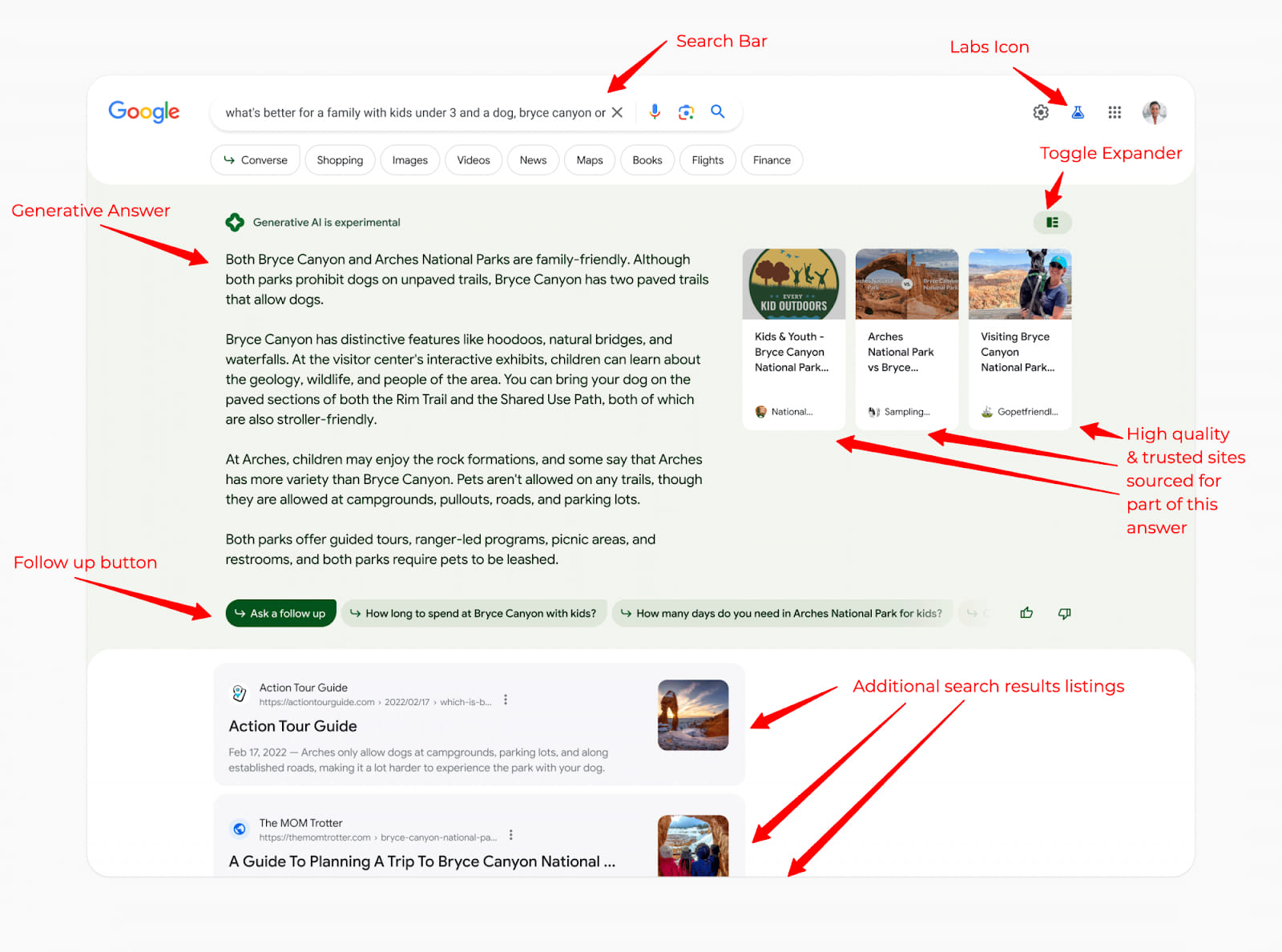
What is “AI Mode” in Google Search?
AI Mode is like providing Google a brain that understands context and gives smarter, more detailed answers.
Instead of just showing you a list of links, AI Mode gives you a full answer right at the top of the page—just like how ChatGPT works.
Example:
User Query:“Is green tea good for weight loss?”
AI Overview:
“Green tea may aid in weight loss due to catechins that improve metabolism, but effects vary by individual.”
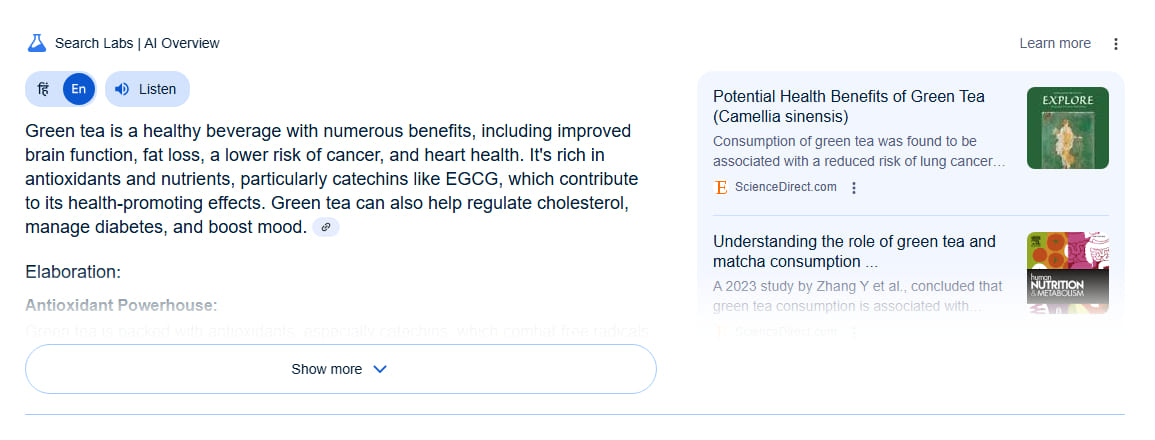
Business Impact:
- Potential reduction in click-through rates to informational blogs.
- Increased importance of ranking for featured snippets.
2. AI Mode—Google Search as a Chatbot
The conversational experience provided by AI Mode enables users to organically refine their queries and pose follow-up questions.
Example:
User Query:“Plan a 5-day road trip in California.”
Follow-up:
“Make it family-friendly with outdoor stops.”
AI Mode Response:
Provides a full itinerary, maps, and lodging suggestions.
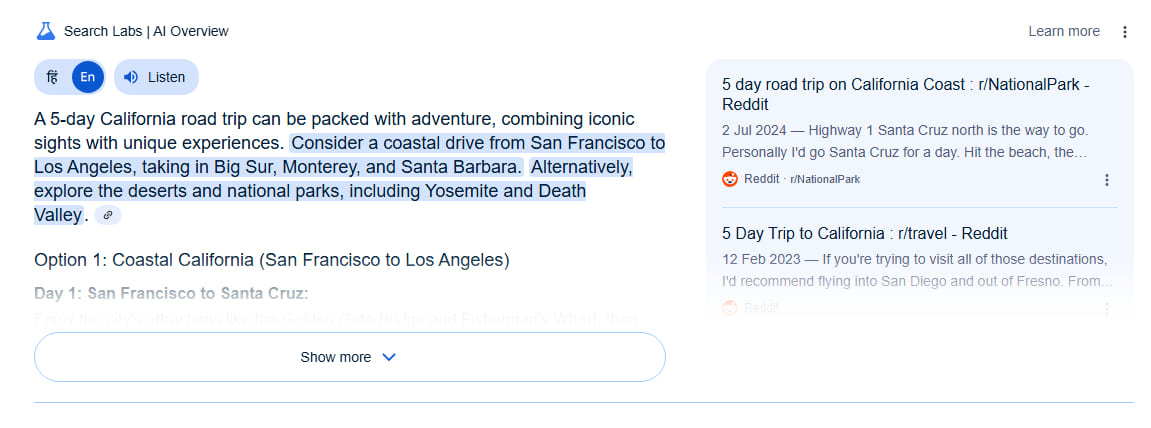
Business Impact:
- Opportunities for travel and local service industries to appear in detailed responses.
- Necessity for structured, localized content.
3. Visual Cards—Goodbye Blue Links
Visual Cards replace plain text links with image-rich, interactive cards highlighting products, places, or services.
Example:
User Query:“Best coffee shops in Boston”
AI Mode Response:
Displays cards with shop names, star ratings, locations, and opening hours.
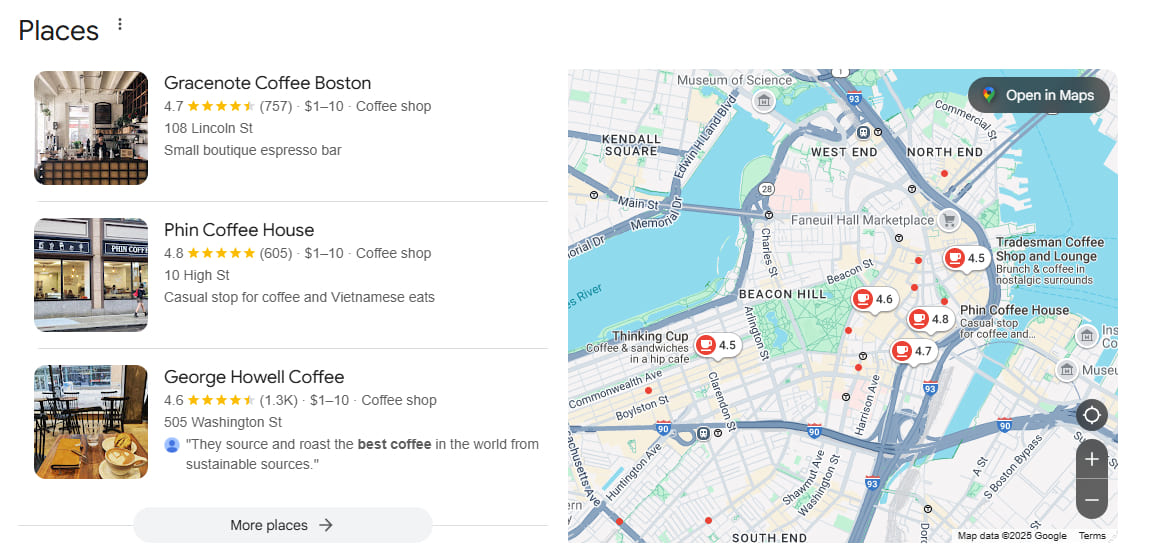
Business Impact:
- Enhanced visual branding leading to increased clicks.
- Importance of optimizing Google Business Profiles with rich media.
How Will This Affect Businesses?
Pros:
- More qualified leads due to specific information delivery.
- Improved discovery for local services and product-based businesses.
Cons:
- Potential decline in organic traffic to blogs or informational sites.
- The risk of businesses being “summarized away” if not properly optimized.
What Businesses Need to Do
1. Focus on Intent-Based, High-Authority Content
- Create content that answers detailed questions.
- Utilize FAQs, schema markup, and structured data.
2. Use Long-Tail and Conversational Keywords
- Tailor content to natural language queries.
Example:
- Old: “Marathon training tips”
- New: “What’s the best beginner-friendly marathon training plan for 3 months?”
3. Upgrade Visual Content
- Add high-quality product images, team photos, and service visuals.
- Use schema markup to improve visibility in Google’s new Visual Cards.
4. Leverage Google My Business (Now Google Business Profile)
- Make sure your profile is accurate, comprehensive, and updated frequently.
- Add photos and working hours, and encourage reviews.
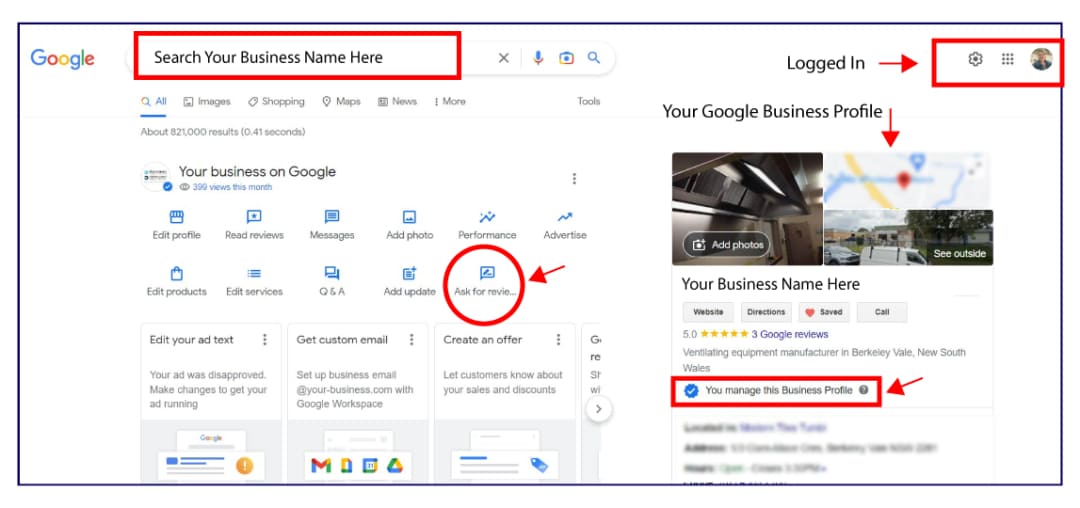
5. Create Content for People, Not Just Bots
- Focus on human-first, helpful content.
- Use clear language, answer user questions, and provide value in every paragraph.
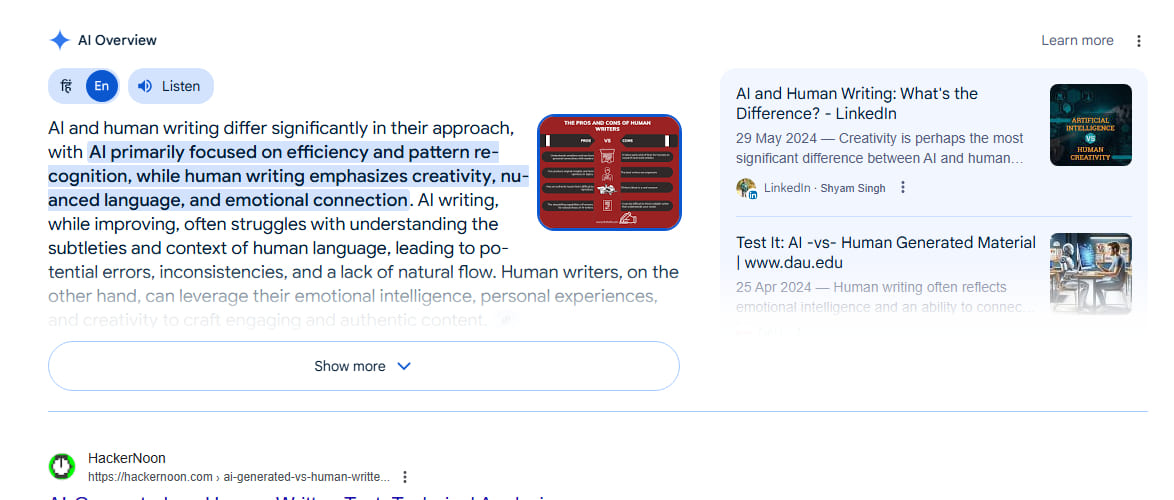
6. Monitor Search Console & Analytics Closely
- Use Google Search Console to monitor changes in impressions and clicks due to AI snippets.
- Identify queries where your content may be getting “zero-clicked” and improve your meta descriptions.
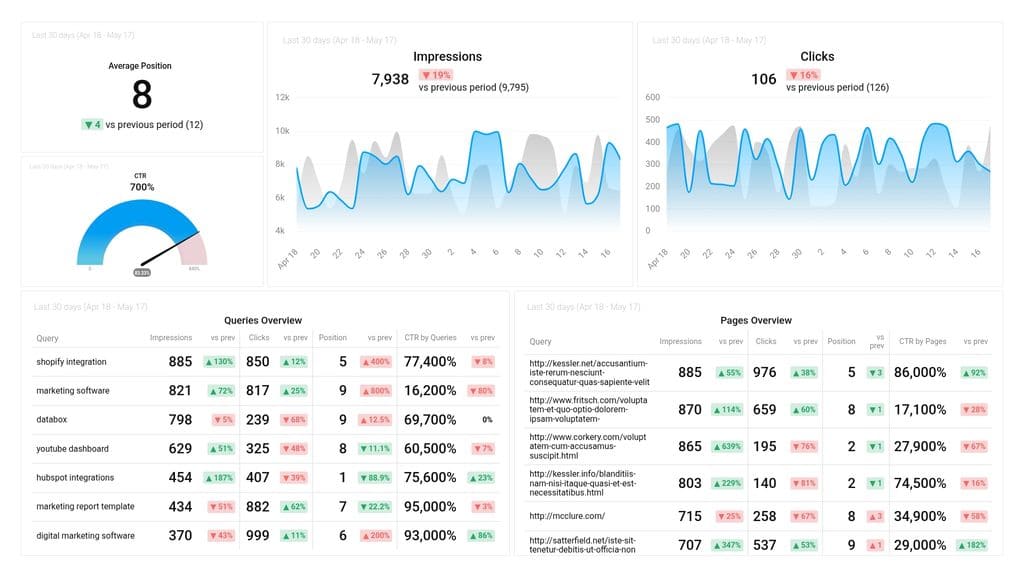
Conclusion: Don’t Fight It — Adapt to It
Google’s AI-powered search is not a fad — it’s the new normal.
For users, it means faster, smarter answers.
For businesses, it means adapting your content to show up where users are now looking — in AI snippets, visual cards, and conversational results.
Action Steps for Your Business:
Rewrite old blog posts with conversational keywords
Add FAQs and structured data to your pages
Optimize Google Business Profile for local visibility
Start producing video, image, and voice-friendly content.
Monitor how Google Search changes affect your CTR and rankings